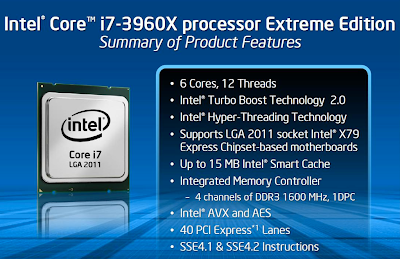If The report is to be believed, The Korea Times
reports that LG will debut an Intel-powered smartphone at CES 2012, but
the bigger question is whether or not the device will ever make it to
market.
LG and Intel’s first mobile partnership yielded an Android smartphone running on Intel’s Moorestown chipset for CES 2011, but the device was ultimately scrapped. According to one of the Times’ executive sources, the device could be released as soon this March. Still, the original LG-Intel phone was pegged with a 2011 release date, so take those claims with a grain of salt for bow.
Hopefully LG’s second coming at an Intel-powered phone fares a little better — it’s said to run on Intel’s next-generation Medfield system-on-a-chip, and early tests have yielded some pretty impressive benchmarks when compared to NVIDIA’s Tegra 2 and Qualcomm’s Snapdragon MSM8260 SoCs.Of course, Intel's lack of presence in the mobile market to date could mean that Medfield could drown in a sea of established ARM-based chipsets.
That’s why the partnership with LG is so critical — despite their handset division spending a few quarters in the red, LG is still the number two handset OEM in the U.S. Having a major hardware vendor taking a chance on their new platform could establish Intel as a real player in the mobile space, and right now Intel’s mobile efforts could use all the visibility they can get.so lets keep our Fingers Crossed .
LG and Intel’s first mobile partnership yielded an Android smartphone running on Intel’s Moorestown chipset for CES 2011, but the device was ultimately scrapped. According to one of the Times’ executive sources, the device could be released as soon this March. Still, the original LG-Intel phone was pegged with a 2011 release date, so take those claims with a grain of salt for bow.
Hopefully LG’s second coming at an Intel-powered phone fares a little better — it’s said to run on Intel’s next-generation Medfield system-on-a-chip, and early tests have yielded some pretty impressive benchmarks when compared to NVIDIA’s Tegra 2 and Qualcomm’s Snapdragon MSM8260 SoCs.Of course, Intel's lack of presence in the mobile market to date could mean that Medfield could drown in a sea of established ARM-based chipsets.
That’s why the partnership with LG is so critical — despite their handset division spending a few quarters in the red, LG is still the number two handset OEM in the U.S. Having a major hardware vendor taking a chance on their new platform could establish Intel as a real player in the mobile space, and right now Intel’s mobile efforts could use all the visibility they can get.so lets keep our Fingers Crossed .